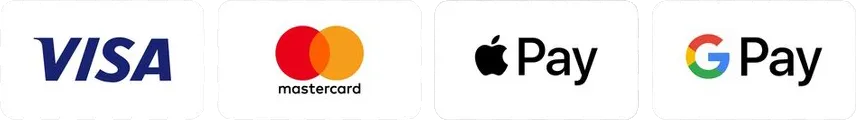The Smart Growth System for Small Businesses Owners.
Stop chasing leads. Start booking more calls, closing more sales, and building a business that runs on autopilot.

Amrit Thomas

"Your Paragraph text goes Lorem ipsum dolor sit amet, consectetur adipisicing elit. "

John Smith

"Your Paragraph text goes Lorem ipsum dolor sit amet, consectetur adipisicing elit. "

Marc Jacobs

"Your Paragraph text goes Lorem ipsum dolor sit amet, consectetur adipisicing elit. "
All-in-One Marketing System That Works While You Work (or Sleep)!
Leads slip through the cracks when you’re busy running your business. Our Smart Growth System captures every lead by text, AI, and chat — then converts them into customers who come back again and again.
Boost growth by capturing leads via messaging.
Enhance engagement with text; it’s preferred today.


All-in-One Marketing System That Works While You Work (or Sleep)!
Leads slip through the cracks when you’re busy running your business. Our Smart Growth System captures every lead by text, AI, and chat — then converts them into customers who come back again and again.
Boost growth by capturing leads via messaging.
Enhance engagement with text; it’s preferred today.

Funnels and Websites That Actually Convert.
You don’t need a “pretty” site. You need a sales engine. We build mobile-ready funnels and websites that are designed to capture leads, start conversations, and book calls.
Responsive funnels & websites built for conversion.
Hosting included for speed and security.
Integrates seamlessly with your Smart Growth System.

Funnels and Websites That Actually Convert.
You don’t need a “pretty” site. You need a sales engine. We build mobile-ready funnels and websites that are designed to capture leads, start conversations, and book calls.
Responsive funnels & websites built for conversion.
Hosting included for speed and security.
Integrates seamlessly with your Smart Growth System.

Close Deals from Your Pocket!
Every lead. Every chat. Every channel. All in one app. Manage conversations, turn missed calls into texts, and capture free leads from your existing traffic — without juggling platforms.
Close Deals from Your Pocket!
Every lead. Every chat. Every channel. All in one app. Manage conversations, turn missed calls into texts, and capture free leads from your existing traffic — without juggling platforms.


Generate Sales with The Push of a Button.
Transform your leads and customers into new sales through strategic email and text-message campaigns designed to amplify your reach and profitability.

Generate Sales with The Push of a Button.
Transform your leads and customers into new sales through strategic email and text-message campaigns designed to amplify your reach and profitability.
Turn leads into sales with emails.
Boost profits with text campaigns today.

Generate Sales With The Push Of A Button
Turn your database of leads & customers into new sales via email and text-message campaigns whenever you want!
Turn First-Time Customers Into Repeat Buyers
Drag-And-Drop Email Builder
Turn Happy Customers Into 5-Star Reviews!
Your reputation builds or breaks trust. We make it simple to request reviews, reply instantly, and manage everything in one place. Protect your brand and scale your visibility.


Turn Happy Customers Into 5-Star Reviews!
Your reputation builds or breaks trust. We make it simple to request reviews, reply instantly, and manage everything in one place. Protect your brand and scale your visibility.
All The Features You Need In One Place
Say goodbye to duct-taped solutions!
2-Way Text Messaging
Communicate with prospects and customers via text message
Missed-Call Text-Back
Text-messages automatically get sent to any missed call
Mobile App
Manage your business from your pocket with our mobile app
Consolidated Social Chat
Consolidate your social chats into one conversation stream
Text Snippets
Automatic replies to frequently asked questions
Drag-And-Drop Email Builder
Send beautiful newsletters and reactivation campaigns
Facebook & Google Reviews
Generate, read, and reply to Google & Facebook reviews
Smart Webchat Widget
Enable website visitors easily initiate a text-message conversation
Text-2-Pay
Quickly generate and send invoices via text messages to collect money on the go
Tap-2-Pay
Turn your phone into a credit card ready to receive payments on the go
Essential Plan
More Leads
More Customers
More Reviews
More Repeat Buyers
Mobile App
Money-Back Guarantee
Quick Setup
Starting at $297 / Month!
Ready to Stop Losing Leads and Start Scaling?
Our all-in-one system captures, converts, and grows your business automatically. The only thing missing is you.